EMAIL ACCOUNTS
Instructions for students, faculty, and staff:An Internet-based GCCCD student email account is created for each student currently enrolled in a credit course at Grossmont or Cuyamaca College.
If you already know how to access your email, you can go directly to the log on screen.
The URL to the login screen is: https://outlook.office365.com
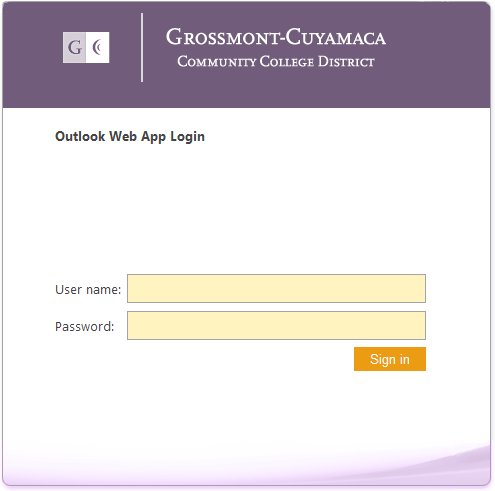
Type your first name DOT last name in all lower case letters with no spaces in the User name box. This is the same loginname you use for WebAdvisor UP TO 20 CHARACTERS.
example name= firstname.lastname@students.gcccd.edu
password= your college pin
Your e-mail address looks like this:
firstname.lastname@students.gcccd.edu
A GCCCD staff email account will be created for current faculty and staff members upon request. Please complete the appropriate forms and send them to the Employment Services Department:
These forms are available in the District Forms section of Forms Depot
Computer Network and Email Account Request
Computer System Security and Use Agreement
If you already know how to access your email, you can go directly to the log on screen.
The URL to the login screen is: https://outlook.office365.com
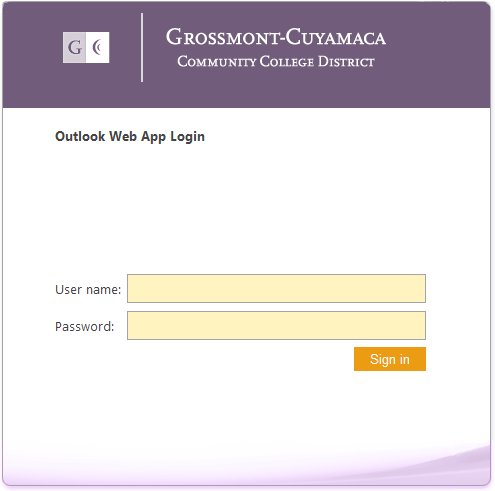
Type your first name DOT last name in all lower case letters with no spaces in the User name box.
example name= firstname.lastname@gcccd.edu
password = your password
Your e-mail address looks like this:
firstname.lastname@gcccd.edu