WIRELESS NETWORK ACCESS
WiFi is available at Cuyamaca Hotspots and Grossmont Hotspots (including district offices), for registered students, faculty, and staff.
Use the links at the top of this page to see maps showing the location of each wireless hotspot. The exact area of coverage is variable due to signal strength, RF (radio frequency) interference, the type of obstruction between your antenna and the access point, and a number of other variables.
Important information regarding use of hotspots
Use of the wireless hotspots is subject to and included under the provisions of the District Acceptable Use Policy.
Your device must be equipped with an 802.11g or b compatible wireless hardware that is WiFi Certified and an operating system that is WPA2-Enterprise Certified. Note that Amazon Kindle Fire series tablets (2nd gen and older) and Nook (1.5 and older) do NOT support WPA2-Enterprise network security.
Hotspots provide access to web surfing only. Printing cannot be directed to on-campus printers.
Please be aware that viruses, worms, etc. that interfere with the function of your computer can be sent over the Internet. The wireless hotspots do not provide protection against email spam or viruses. You should maintain anti-virus software and be current with operating system updates on your computer.
Our new wireless networking is encrypted with Wi-Fi Protected Access-Enterprise (WPA2-E) technology. Encrypted wireless connections make it more difficult for others to "listen in" on your wireless conversation. The service cannot encrypt your data through all the paths it travels, but it does offer a more secure connection.
How to Login
You will be asked to log in using your network user name and password.
For students, this is the information you use to log in to computers in the various labs and computer facilities at the colleges. You can check this information on WebAdvisor. These accounts are created at the beginning of each term for registered students.
For faculty and staff, it is your usual network log in user name.
We have implemented a new way for staff, faculty and students to authenticate to the Grossmont Wireless network and for Cuyamaca Wireless network:
- Users no longer have to authenticate via a Web Browser every time they want to attach to our wireless network.
- Instead, users will be prompted by their mobile device to enter their username and password, which will then be stored on the device to facilitate automatic connecting. (See screen shots for Android, iPad, iPhone or basic instructions for Windows).
- Your username password pair will be verified automatically by your device, when it notices and automatically attaches to the Grossmont/Cuyamaca Wireless network.
Availability
GCCCD makes no guarantees regarding the operation of the wireless connection.
To report a wireless outage, call 619-644-7547 Mon-Fri, 6:30am-5:00pm