TELEPHONE FEATURES
The Tadiran Coral System is a flexible and easy to use telephone system that allows you to program your phone to suit your needs. See Programming Keys for instructions.
Coral DKT & DST
User's Guide for the Digital Key and Standard Telephones
(Version 8xx) 1993
The audio level adjustment is used to control the sound that emanates from the telephone's loudspeaker and handset. The speaker, background music and handset each has its own audio level and is independently influenced by the volume keys on the rocker arm:
Press the UP button to increase volume or press the DOWN button to decrease volume
image of UP and DOWN buttons
Calls arriving at your station can be forwarded to ring at other destinations. A confirmation tone will be heard.
Call Forward All Activate #41 + Ext
Call Forward All Cancel #41 #10
Operating Call Forward - key programmed with destination:
You can program a feature key for "Call Forward" to a specific destination. Pressing the defined key automatically activates Call Forward to the defined destination; the LED will be lit. When the key is pressed a second time, Call Forward turns off and the LED extinguishes. In addition, pressing this key when your telephone rings allows transferring an incoming call to the Call Forward destination before you answer.
When an internal station is busy or does not answer, you may request that the system automatically call you back when the required destination number or line is available. You can camp on to a busy telephone while your station is off-hook, and you can camp on several different destinations.
To Camp-On to a ringing/busy station:
1. Dial number
2. Press XFER and dial 2
3. Hear confirmation tone.
4. Your telephone will ring when station or outside line is available.
To Camp-On to a destination from an idle station:
1. Dial #76
2. Dial destination number
3. Hear confirmation tone.
4. Your telephone will ring after the camped-on port is available.
Cancel Camp-On:
1. Dial #76
2. Dial cancellation code #10 or
3. Use the UP or DOWN button to scroll the list for the number you wish to delete.
4. Hear confirmation tone if List Empty is displayed.
There are three types of conference call functions, depending upon the level of service:
Broker Call: This feature allows you put a call on hold and then converse privately with a third party, while switching between the two calls. The party not in conversation is automatically put on hold:
1. Press XFER
2. Dial the third party - wait for answer.
3. Press XFER to alternate between parties (any number of times)
Consultation Call:
1. Press XFER
2. Dial the number of the person you wish to consult with, then when your conversation is concluded
3. Press XFER to return to original call
Three Way Call:
1. Press XFER
2. Dial the third party number, wait for answer
3. Press XFER - third party put on hold
4. Press XFER to connect all three
Conference calls allow several users, up to 15 participants, to carry on a conversation. Participants from outside of GCCCD must call in to be transferred to the conference call. You may use any one of the following telephone conference features:
Meet-Me (Warning tone will be heard by all participants.) To join a conference (at the assigned hour): Dial assigned conference number 57096, 57097 (Cuyamaca College), 57098, or 57099 (Grossmont College).
Add-On (while connected to a station) To add an additional participant to a progressive conference:
1. Have the user call you or you can call them.
2. After the call is answered, Press XFER
3. Dial assigned conference number 57096, 57097 (CC), 57098, or 57099 (GC)
4. Press XFER. After you hear the tone sound, Hang up, then pick up to get a dial tone.
5. Repeat steps 1-4 until all members have been transferred into bridge.
6. To put yourself in the bridge simply dial the conference bridge number.
To release a single participant from a conference: An authorized user can release a conference participant from an ongoing conference by using an idle telephone. The feature also allows viewing the participant list.
1. Dial #983
2. Dial assigned conference number 57096, 57097 (CC), 57098, or 57099 (GC)
3. Dial participant number or press the UP or DOWN button to scroll participant's list.
4. To activate Force Release dial #11.
5. Press SPKR to exit.
Note: Be careful when scrolling through the participant's or you will remove an unidentified member from the conference. The first to be removed is always the first member who joined the conference. When a member is removed, all remaining participants will hear a warning tone.
Conference Lock (button must be programmed #441) allows an authorized user to block other users from joining an ongoing conference. The Conference Lock key acts as an on/off switch, locking and unlocking the conference as required.
If you are the member who locks the conference and then leaves, you will not be able to rejoin until unlocked by another member.
Press the DND button to activate your Voice Mail. A red light on the button will come on. To cancel, press the DND button and the red light will go out.
If you have a message, the red light on the left side of the panel will be on. To access your Voice Mail:
1. Press MSG at your station
2. From on-campus location dial 6+your extension
3. From off-campus dial 644-7454. When auto attendant begins, press 9+your extension.
4. When your message comes on, press *.
5. You will be prompted for your Password + the #
Each telephone has "Exclusive Hold" which means that a call placed on hold can be retrieved only at the telephone where Exclusive Hold was originally placed. See "Park" for retrieving a call from another location.
Music Activate #35 #11
Music Cancel #35 #10
During a conversation you may need to temporarily turn off the microphone in your telephone (handset & speakerphone). This will prevent the other party from hearing a portion of your conversation. The MUTE key is an on/off switch and can be pressed as many times as necessary. This feature can only be activated if you have a programmed MUTE key.
Use feature code #320 to program a mute button. To program a button, see the section on Programming Keys
HOLD accomplishes the same function..
Allows you to put a call on hold at one station, and pick it up at another station. More than one call can be parked at a single station, but are retrieved on a first-in, first-out basis. If a parked call is not picked up within a predetermined time (two minutes), the call will automatically return to the originating station from which the park was made.
To park a call:
1. Press XFER and dial #83
2. Hear confirmation tone
To cancel at same station:
1. Press #83
2. Dial cancel code #11
3. Answer call
To pick up a parked call from another station:
1. Lift handset
2. Dial #83
3. Dial station number at which call was parked
4. Answer call
You may answer other ringing phones within the system. There are two ways to do this: Group or Directed.
Pick-Up Directed #80 + Ext
Pick-Up Group (Predefined) #81
The program key set allows you to program most programmable keys. Some keys are programmed during installation, are system-wide, and cannot be changed without the System Manager.
Program Button #39
To check a key's contents:
1. Dial #39
2. Press the assigned key (contents will be displayed)
3. Press the UP or DOWN button to check any additional codes for this button
4. Press SPKR or release the hook-switch
To program a key:
1. Dial #39
2. Press selected key
3. Dial the required digits
4. Press selected key again
5. Press SPKR or press/release hook-switch
6. Identify key with appropriate label
(for outside numbers & voice mail #s only)
Press #43 or *
You may program your telephone to call you at a designated time, thereby reminding you of a scheduled event. If you do not answer, you will be recalled three times before the feature cancels. Recall is set in one-minute intervals.
To enter a Reminder time:
1. Dial #72
2. Dial activation code #11
3. Dial in the time (4 digits required using the 12 hour clock) you wish to be called
4. Dial 2 for AM or 7 for PM
5. Hear confirmation tone
To check Reminder list:
1. Dial #72
2. Press the UP or DOWN button to see next reminder entry
3. Press SPKR to release
To answer a Reminder ring:
At the requested time your telephone will ring:
1. Answer the call
2. Hear distinctive dial tone the either
3. Press SPKR or hang up or Dial Snooze #4
4. Hear confirmation code
To cancel a Reminder time:
1. Dial #72
2. Press the UP or DOWN button to see the reminder entry to cancel
3. Dial #10 to cancel
4. Hear confirmation code
Ring adjustments allow you to define how the telephone wills sound according to your personal preference. In addition it allows defining each telephone in the room to ring different in order to identify which telephone among several is ringing. Each sound element can be independently defined.
Ring Volume Min=0 Max=15
Cadence Min=0 Max=7
Pitches Min=0 Max=7
To adjust the Ring Level while your telephone is ringing:
1. Press the UP or DOWN button in the upper left of your phone above the number buttons. An image is shown below.
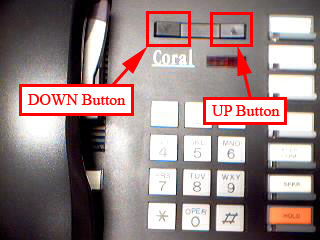
Coral Ring Level Adjustment Buttons
To make adjustments from idle:
1. Dial #36
2. Press 0 for the volume
3. Press 1 for Cadence
4. Press 2 for Pitch
At this point you can adjust any of the sound elements. In order to make changes Press UP or DOWN button for the selected sound element, then press the SPKR button.
Cadence Min=0 Max=7 - Cadence is a combination of long & short rings:
1. long
2. long long
3. short short
4. short short short
5. short short long
6. short long
7. short long long
Allows you to mark a call before you transfer to a third party. This causes the call to return to you after the third party hangs up. Marking a Series Call is done while engaged in conversation.
1. Press XFER , #95
2. Hear confirmation tone
3. Continue with call or transfer as required
4. Hang up
5. When the third party hangs up your telephone will ring and the call returned to you.
You can program ten outside numbers on your private Speed Dial directory. They can only be accessed at your station.
To program:
1. Dial #93
2. Press the UP or DOWN button to scroll through the library
3. Dial the outside line access code & the number
4. Press SPKR to release
To delete a number:
1. Dial #93
2. Scroll through the library
3. Dial cancellation code #10
4. Press SPKR to release