The Accessibility Center Help Desk offers all CCC employees, including faculty, staff and administrators, the opportunity to ask questions and review answers regarding web and IT accessibility.
Accessibility - Getting Started
California Community Colleges Accessibility Center
Checking Your Web Pages
A free site for checking your web pages (doesn’t check documents or Intranet pages):
Use the WAVE web accessibility evaluation tool with Chrome or Firefox. Look for the red errors.
You can also install Wave Browser Extensions in Chrome or Firefox browsers to check web pages (including Intranet pages):
After installing, go to the web page you want to check. Click on the 'Accessibility Audit' triangle in the browser menu bar, then click the 'Analyze' button to view results.
Checking Your Documents
For MS Word:
It's easiest to check your document's accessibility within MS Word before converting to a pdf document.
To do this, in Word select the File menu, Info tab, Check for Issues, Check Accessibility.
This will give you a list of any items that are not accessible.
Help on fixing accessibility issues in Word - WebAIM web site
After fixing any issues, you can save your Word document as a PDF file if desired.
For PDFs:
Open your new PDF file in Acrobat Pro. From the right side menu, select Tools, Accessibility, Full Check, Start Checking button.
Any issues will display on the left side. You will often need to add a title. Right-click 'Title - Failed', click on 'Fix', uncheck 'Leave As Is' for the Title and type it in, then click OK.
Help on fixing accessibility issues in PDF files - Adobe web site
Help on fixing accessibility issues in PDF files - California State University web site
Creating Accessible PDF Forms:
Help on creating accessible PDF forms - WebAIM site