INFORMATION TECHNOLOGY
Pages within INFORMATION TECHNOLOGY
EMAIL HELP (ON CAMPUS)
Avoid falling victim to a scam - never respond to an email that asks you for your password!
For MAC users
How to change your own password with Office 2011 on MAC
How to change a mail password in Apple Mac Mail
OUTLOOK BASICS and COMMON TASKS
Microsoft Outlook 2013 Training and Videos
- Calendar Sharing
- Open or Close Another Person's Calendar or Folder
- Deleting Email
- Distribution Lists
- Forwarding Email to a Non-GCCCD Account
- Rules: Set Up Rule to Direct Email to a Folder
- Finding the Size of Email
- Searching Email
SPAM
Checking your Barracuda Spam Filter for missed messages
Allowing or Blocking an email address in your Barracuda Spam Filter (Allow List/Block List)
Add a sender to your Junk Mail list in Outlook
PERSONAL FOLDERS - these folders are only accessible from campus:
- Increase Email Storage Using Outlook Data File Folders
- How to find the name and location of your Personal Folder (.pst file):
-
- Right click on your Personal Folder or Archive folder, select Data File Properties, Advanced button.
- Look at the file location - that will contain the location and the actual filename.
- Backing up the pst-file is quite easy; you just copy the pst-file to a USB flash drive when Outlook is closed.