GCCCD PASSWORDS
Please note that we will not ask you in an email to click on a link to change your password. Emails that do so are phishing schemes. If you are not sure an email request to change your password is valid, please check with the IS Help Desk 619-644-7547.
The following password standards help safeguard and to prevent unauthorized access to student, employee, and college information stored in systems such as e-mail, Datatel, WebAdvisor, and network folders. The Federal Trade Commission reports that 31 percent of victims of identity theft are college ages 18-29.
Passwords must never be shared. Change your password immediately if your account is compromised!
It is never a good idea to save your password in a browser, but if you have, you should remove it before changing your password or the new password will not work. How to remove saved passwords in your web browser
For MAC users, here is some help with
Changing your own password with Office 2011 on MAC
Changing a mail password in Apple Mac Mail
Tip for making a strong password that is easy to remember - use the first letters in a phrase that you can remember. For instance, "0 to 60 in 5 seconds" could become "0t60i5s!".
Password Requirements:
- Must be at least 8 characters in length (9 or more is recommended).
- Should be changed at least once a semester. Reminders will be emailed starting at thirty days prior to expiration until the password is changed. Please note that we will not ask you in the email to click on a link to change your password. Emails that do so are phishing schemes. If you are not sure an email request to change your password is valid, please check with the IS Help Desk 619-644-7547.
- Cannot be too similar to the previous three passwords.
- Should contain characters from at least three of the following four categories:
- Uppercase characters (A through Z)
- Lowercase characters (a through z)
- Numeric (0 through 9)
- Special characters (for example, !, $, #, %) Note: WebAdvisor does not accept special characters.
Recommendations for strong passwords:
- Not be the same as personal accounts such as bank accounts, Facebook, Twitter, etc.
- Not contain significant portions of the user's account name, real name, nickname, department name, college name, etc.
- Not contain a portion of personal identification such as SSN, Datatel ID, birth date, anniversary, phone number, family name, or pet's name.
- Not contain a dictionary word, foreign word, or be a word written backwards - a hacking program can crack a word from the dictionary in a minute.
- Don't substitute 1 for i, 0 for o, 3 for e
- Not be saved on computers. Some login dialog boxes present an option to save or remember a password. Selecting this option poses a potential security threat.
- Not be posted on a sticky note on your monitor, under your keyboard, etc.
- Do not enter a password while someone may be looking at your keyboard. Computer etiquette is to look away while others are logging on.
- Lock your system with Ctrl+Alt+Delete or Windows key+L when away from the PC, even for a couple of minutes.
These are the most easily hacked passwords.
- password
- 123456
- 12345678
- abc123
- qwerty
- monkey
- letmein
- dragon
- 111111
- baseball
- iloveyou
- trustno1
- 1234567
- sunshine
- master
- 123123
- welcome
- shadow
- ashley
- football
- jesus
- michael
- ninja
- mustang
- password1