STEP 2: APPLY AND REGISTER
ENROLLING IN AN ONLINE CLASS
Enrolling in an online class is no different than enrolling in a traditional class. You typically do the following three things.
- Apply to the college
- Check the schedule
- Register for classes
Each college has information unique to that institution regarding this process, so it is best to check out the "Getting Started" page at the college you want to attend.
Applying and Getting started at Grossmont College
Applying and Getting started at Cuyamaca College
Help with the online college application (CCC Apply)
Everything you need to know about registration, grades, parking permits and more:
WebAdvisor Dynamic Class Schedule (Updated every 10 minutes)
Login is not required to search the Class Schedule as a "Guest"
Returning students may login as usual
Select the Online Classes Only box to see the online classes.
Find Online Classes
To find online classes, check the "Online Classes Only" option when searching in WebAdvisor.