Emergency Notifications
Grossmont-Cuyamaca Community College District Emergency Alert SystemThe system provides alerts about emergency situations on campus by way of text, voice and e-mail messages. All current Grossmont-Cuyamaca Community College District students, staff, and faculty will have messages sent to their e-mail addresses and phones.
We encourage you to add your cell phone number to our records so you can receive messages in the most expedient manner.
- Students can add cell phone numbers through WebAdvisor. To update your information
- Log onto WebAdvisor
- Click on "Students"
- Go to "update personal information" under "User Account"
- Update your information
- Click "Submit"
- Staff and faculty should review their contact information in Workday, and if necessary update, to ensure it is correct.
Please provide your cell phone number if you haven't already done so. It could save your life!
Frequently Asked Questions (FAQs)
- Click on an individual question to reveal the answer OR
- Click on Expand All to reveal all content at once
For students, messages are sent to the phone numbers (home, work, cell) that they have submitted to WebAdvisor, as well as an email to their preferred e-mail address.
Staff and faculty will receive a message on the phone number they have on record with Human Resources, as well as an e-mail to their GCCCD e-mail account.
Most people always carry their cell phones with them. A text message that shows up on your cell phone is most likely to get your immediate attention.
After you cell phone number is uploaded into the notification system, you will receive a confirmation message on your phone. The message will read: "GCCCD: You are subscribed to receive text alerts. Reply HELP for help or STOP GCCCD to cancel. Msg & data rates may apply."
You don't need to take any action when you receive this message. The message is a legal requirement of the phone carriers, and confirms that your number has been entered into the notification system.
Students can keep a total of three home, work, and cell phone numbers on record, and one preferred email address.
Staff and faculty can keep one preferred phone number on record to be contacted in an emergency. Their GCCCD email address is automatically included.